Options
Systems in Rust
Announcements
- Welcome to Systems in Rust
- Action Items:
- “Hi Cargo” is due on Friday
- We are now ramping for Wordle
Today
Mutability
Variables
- Python variables are, I think a bit sketchy.
- There is no difference between creating and updating the value of a variable.
Why it matters
- This isn’t objectively bad, but isn’t good specifically in the case of languages that track how much memory they use.
- You cannot determine without examining prior code whether the following statement uses more memory or uses existing memory
Alternatives
- The other scripting language, JavaScript, doesn’t even do this:
- .rs is a bit more .js-like than .py-like when it comes to variables.
Rust let
- Like .js, .rs uses the
letformulation to create new variables:
- However it differs in a critical way.
- Say we wish to reassign
y:
Immutability
- If we attempt to do so in Rust, we’ll draw a mutability error:
error[E0384]: cannot assign twice to immutable variable `s`
--> src/main.rs:3:4
|
2 | let s = "Imma string in RUST!"; // Rust comment
| - first assignment to `s`
3 | s = "Bleeblarbu";
| ^^^^^^^^^^^^^^^^ cannot assign twice to immutable variable
|- And get a helpful recommendation:
Defaults
- Rust variables default to immutable.
- You’ve seen this before, sorta:
>>> x = (1,2)
>>> x[1] = 2
Traceback (most recent call last):
File "<stdin>", line 1, in <module>
TypeError: 'tuple' object does not support item assignment- Rust variables are like Python tuple elements.
Defaults
- Rust variables default to immutable.
- This follows a post-language release style development in .js, where programmers are now recommended to use
constrather thanletfor all variables.
script.js
- You can check in
nodeor in your browser.
Mutability
- If a variable positively, absolutely, must be updated for a program to make sense:
- Counting words in a file
- Counting visitors to a website
- Counting sheep before hitting a honk shoo / snork mimimi angle
- Use the
let mutformulation.- .rs
let mut:: .jslet:: .py[] - .rs
let:: .jsconst:: .py()
- .rs
Example
src/main.rs
- This is allowed.
- It will draw an unused variable warning on the zero, which is for another day.
My advice
- Use
let - If you get an error when using
let, you should consider changing your code design equally as strongly as you consider addingmut - You can do either (just think about both)
Today
Typing
More than hints
- In Rust, the Pythonic type hint formulation is mandatory in all cases where the type of a variable is non-obvious.
- It is also enforced.
Try it v0
- We can yeet the accursed Python directly into
src/main.rsand just furnishletto make the variable declarations well formed:
- We will yield a somewhat unremarkable error:
Integers
- Rust numerical types have a fixed size.
- They are in that respect like NumPy integers
- They are different in that respect from Python
intwhich is of theoretically infinite size and JavaScript, which only has floats. - You can tell by working with large numbers
Signage
- In Rust, as in NumPy, we specify whether integers may be signed (negative) or not.
- These are usually referred to as “integer” and “unsigned”
On ints
- Unsigned can be twice as big but can’t be negative.
- The maximize size is two to the power of “bit length” - the number after int, like 8.
- One lower power for signed values.
- In Rust, as in NumPy, we must decide how much memory we use before we use it.
Rust integers
| Length | Signed | Unsigned |
|---|---|---|
| 8-bit | i8 |
u8 |
| 16-bit | i16 |
u16 |
| 32-bit | i32 |
u32 |
| 64-bit | i64 |
u64 |
| 128-bit | i128 |
u128 |
| architecture dependent | isize |
usize |
- You should use u64 unless you have a compelling reason not to.
Aside
- The case of wanting to use
-1for error handling does not apply to Rust for reasons we’ll cover latter, so always try to get code working with unsigned first. - 64 is just (at 99.9%+ probability) the preferred size for your physical device.
- You should use the forthcoming “Option” for these matters.
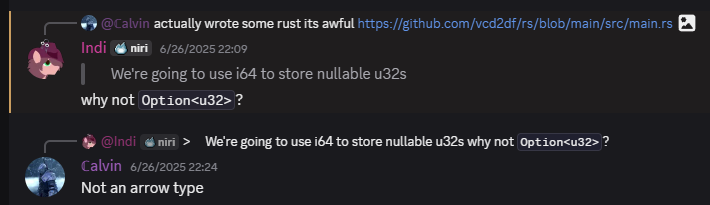
Does np.uin64 ~= u64
- What happens if you add
1to these?- Make a hypothesis.
- E.g. write a comment.
- Conduct an experiment.
- E.g. alter and run the code.
- Update your hypothesis, if not supported.
- Make a hypothesis.
Floats
- There are floats in Rust.
- There are not floats in the Linux kernel.
- Therefore there are not floats in this class.
- If an operating system can be written without floats, so too can your code.
Booleans
- Booleans are called
bool(like Python) and stylized all-lowercase (like JavaScript)
- Otherwise unremarkable.
Characters
- Vs. Python, Rust has a specific character type, distinct from strings of length 1.
- It uses single quotes, which look like this:
'' - Here is an example:
Error message
error[E0308]: mismatched types
--> src/main.rs:3:20
|
3 | let c : char = "a";
| ---- ^^^ expected `char`, found `&str`
| |
| expected due to this
|
help: if you meant to write a `char` literal, use single quotes
|
3 - let c : char = "a";
3 + let c : char = 'a';
|
For more information about this error, try `rustc --explain E0308`.
error: could not compile `scratch` (bin "scratch") due to 1 previous error
user@DESKTOP-THMS2PJ:~/tmp/scratch$ cat src/main.rs
fn main() {
let c : char = 'a';
let c : char = "a";
}Takeaway
- I never used Rust characters but ended up using them on Wordle, so just showing them now.
- I don’t expect you to use them pretty much ever, but they motivate the next topic via this line:
- What in the name of FeO is a
&str
“Strings”
- There are kinda not really exactly strings in Rust.
- This mostly has to do with Rust having unicode support.
- We won’t really leverage unicode this term since we aren’t writing human-facing applications.
- But we still deal with the consequences.
Today
Intro to Ownership
Size
- Versus the other types in Rust, which we stressed were of fixed size…
- A string is not.
// String of length 0
let s = "";
// Complete text of Bhagavad Gita
let t = "Dhritarashtra said: O Sanjay, after gathering on the holy field of Kurukshetra, and desiring to fight, what did my sons and the sons of Pandu do? ...- And in fact, if we implemented Python integers in Rust, they would follow similar rules.
- Anything that has no bounded upper size, basically.
Ownership Rules
- Each value in Rust has an owner.
- There can only be one owner at a time.
- When the owner goes out of scope, the value will be dropped.
Scope
- Quoth Rust Book:
{ // s is not valid here, since it's not yet declared
let s = "hello"; // s is valid from this point forward
// do stuff with s
} // this scope is now over, and s is no longer valid- You can experimentally verify each of the claims.
- Basically, the memory associated with
sexists at some time points, but not others.
Capital S String
- We have thus far used “string literals”, where the string is typed into the program.
- This is a special case and doesn’t allow working with strings.
- For that, we use capital S
String, which is closer to data structure than a data type in some ways:
let mut s = String::from("hello");
s.push_str(", world!"); // push_str() appends a literal to a String
println!("{s}"); // this will print `hello, world!`- It accepts a push operation a la a queue/stack/list, and must be initialized with a function call.
- A
Stringis mutable, a literal is not.
It’s confusing
- This leads to some un-Pythonic behavior.
- Versus the immortal
u64, our most beloved type, the ignomiousStringis fickle and fleeting. - We compare fixed size and variable size types, which have distinct behavior
What’s happening?
- I am unwilling to defend this Rust design decision, though we’ll understand it better over the course of the term.
- Basically,
spasses “out of scope” as soon as it is assigned tot. - Thereafter, there is no declared variable of name
s. - But this only happens to some types (and in my view which types are non-obvious).
- It is potentially infinite types, but it’s unclear that e.g.
String::from("6")isn’t a fixed width string of lenth 1 (to me at least).
- It is potentially infinite types, but it’s unclear that e.g.
Clone
- My secret inside source with a real job (e.g. not professor) who writes Rust and also thought this was a bit silly:
Whenever I use Rust, I just always
.cloneand when someone asks me about it, I say that’s a performance optimization for latter.
- Rust says the same thing, actually:
Example
- It is reasonable to use
.cloneon capital SStringfor e.g. Wordle, as needed. - As a challenge, don’t use
.clone(you don’t need it)
- Both draw warnings for unused variables, but it’s a silly example anyway.
Why it matters?
- You’ll probably want to decompose capital S
Stringoperations into functions.- This is known as “programming”
- You may want to
.clone()a capital SStringbeforing yeeting it into a helper.
Example Code
colour.rs
fn print_red(s:String) {
// Some terminal hacking nonsense for colors
println!("\u{001b}[31m{s}\u{001b}[0m");
}
fn print_grn(s:String) {
// More nonsense but 31 -> 32
println!("\u{001b}[32m{s}\u{001b}[0m");
}
fn main() {
let s = String::from("6");
print_red(s.clone());
print_grn(s.clone());
println!("{s}")
}Example output
- I see something like this, your mileage may vary:
6
6
6
- On these slides, that’s styled with HTML, in my terminal it is styled with “ANSI Escape Codes”
- My source is here: Read me!
- More in the lab.
Today
Parameters
Declarations
- You have now seen how functions are declared when they accept arguments.
colour.rs
- Same as variables.
Today
Loops
3 loops
- There are 3 loops in Rust, one of for which I am issuing a partial ban, and also recursion.
loopforwhile- Recursion
If
- There’s the 4th phantom loop type,
if- Python-like, except
- Curly bracket delimited instead of of colon/indent delimited
- Uses
else ifinstead ofelif
- Python-like, except
Loop
- Rust
loopis its infinite loop type. - I don’t recommend using it.
If you must
- If you must
loop, please use:- A named
loop, with - A named
break
- A named
Just recurse
- This is how I would do that…
- By the way -
!rather thannotis logical negation.- So would be
!(x > 10)vs.not (x > 10)
- So would be
while
- My second favorite after recursion is
while- I finished undergraduate without using a
forloop btw. - You may not this is identical to the recursive solution.
- I finished undergraduate without using a
for
- Rust
foris Pythonic “for each” rather than C/C++/Java/JavaScript “for” which should help you. - We also implement a collection type, the array (which is Python tuple-like or NumPy array-like)
I don’t know…
- I don’t know if you’ll think of Wordle as loops over elements of a collection:
- But the alternatives are, I think, pretty bleak:
for i in 0..5 { // Rust range
// Rust strings lack indices
// Instead they return either a character or a "None"
// We have to unwrap that
// Rust strings, amirite
println!("{}", guess.chars().nth(i).unwrap());
}- Helpfully,
cargo runtold me how to write that.